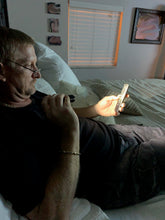Struggling to see your remote?
How often have you been sitting in your bed or couch with the lights off and the TV on? Then you want to change the channel, so you pick up the remote. But you can’t see the button’s so what do you do? Do you get up and turn on the light? Do you use a flash light? Do you try and use your phone screen as a light? Then you find out you have to turn on the phone flash light just to see the buttons on the remote
GlowMote
The GlowMote is a Fire Stick\TV\Cube remote case that illuminates the remote for easy visibility in low or no light situations. When the GlowMote comes in contact with your hand it will illuminate light onto the surface of the remote enabling the user to see the remote buttons. The GlowMote also acts as a protective case preventing damage to the remote.
Supports 2nd and 3rd Generation Fire Stick\TV\Cube remotes.
Roku Support coming soon!!!